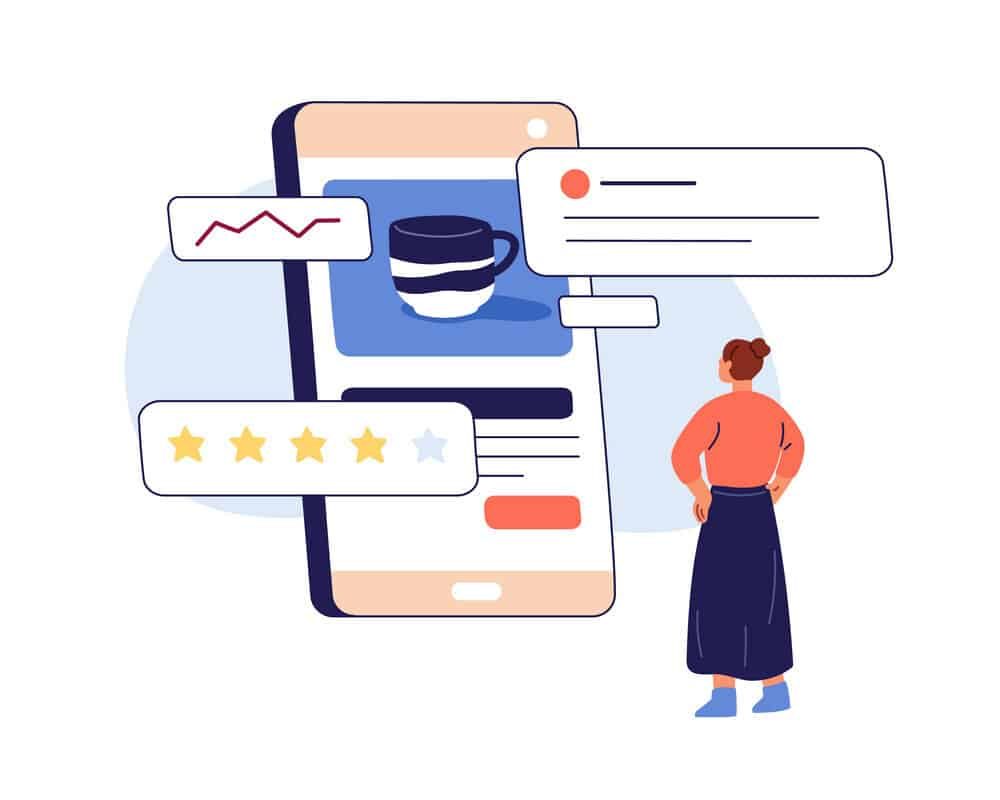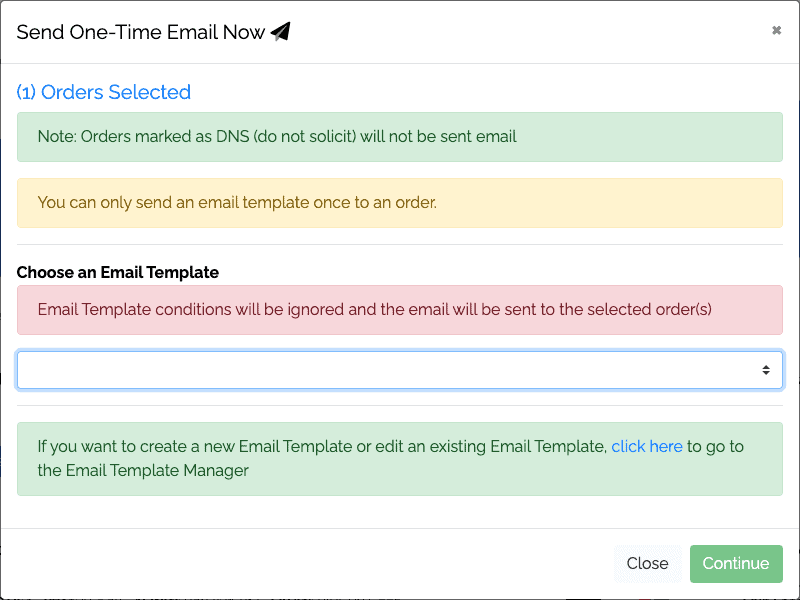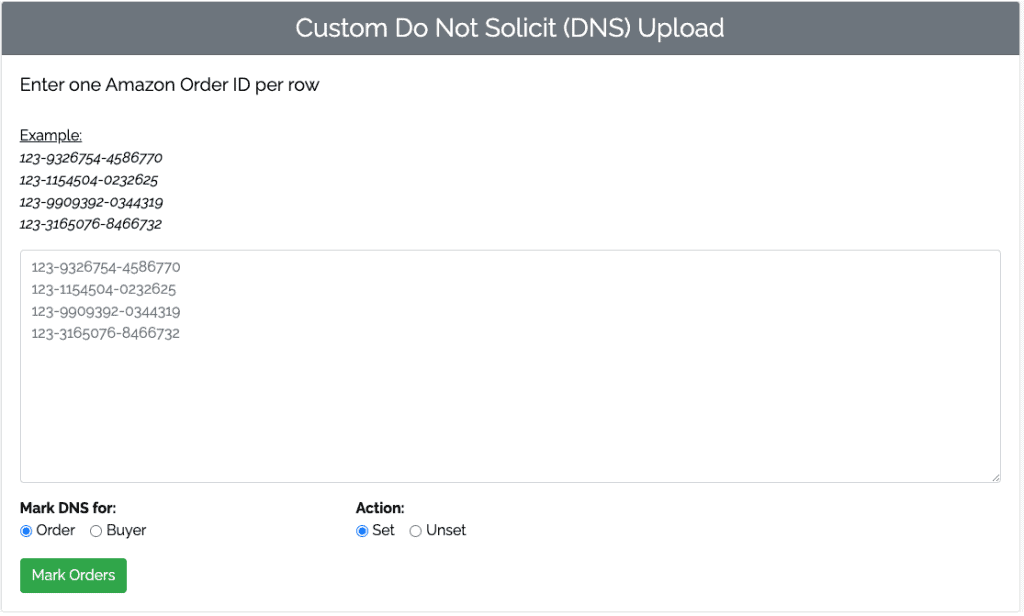A strong Amazon Marketplace strategy is essential for generating new business because most consumers begin their product search on Amazon.
The contribution of Amazon to the profitability of numerous brands is evident, especially considering its market share of almost 40% in the US e-commerce industry. Consequently, the focus for brands should shift from the decision of whether to sell on Amazon Marketplace to figuring out ways to expand their business on Amazon.
Are there specific elements of an Amazon Marketplace strategy that can guarantee success?
One of the initial considerations for brands is choosing between Amazon’s invite-only Vendor Central platform (also known as 1P) or the Seller Central platform (also known as 3P).
Sellers can gain greater control and have access to more detailed reporting with the 3P option, allowing them to observe the real- time effect of their strategies and promotions. While the 3P marketplace offers a more flexible response to dynamic consumer behavior, it also requires more resources and a workforce. Companies might have to increase their personnel to manage the platform’s complexities, which include its nuances.
Besides, there are additional factors to consider. Amazon’s emphasis on profitability has led to increased scrutiny of chargebacks and other fees by 1P vendors. Additionally, Amazon is terminating its 1P partnership with distributors in Europe and recommending that they join the 3P platform instead. Under 1P, Amazon controls the selling price, while 3P vendors have the autonomy to manage their own pricing (though this entails more effort, it provides greater control).
After making the fundamental decisions, you can begin shaping your brand identity on the platform.
Having a well-organized supply chain is crucial. Maintaining ample product inventory can significantly boost your success on Amazon. If sales velocity decreases, the search algorithm may penalize your listings, and it could take considerable time to regain momentum unless you’re an established household name.
Being aware of Amazon’s policies and algorithms is vital for successful sellers. To some extent, conducting business on Amazon Marketplace is a marketing endeavor. Amazon’s algorithm prioritizes conversion rates, and understanding the subtleties of incremental sales is critical for swiftly adjusting and allocating resources accordingly to focus on the strategies that work.
Excellent strategists don’t simply ship their inventory to Amazon and rely on the platform’s market dominance to accomplish the rest of the work. Instead, they actively prioritize their Amazon Marketplace strategy.
What are some ways for brands to implement these Amazon Marketplace strategies?
By comprehending how the platform operates, brands can utilize Amazon Marketplace as a revenue driver and a means to connect with new customers. The following are a few methods that sellers can employ to put their strategy elements into practice and expand their businesses on Amazon:
1. Plan for additional inventory
To maintain customer satisfaction, Amazon Marketplace necessitates sufficient inventory stock from sellers. Brands must have a clear understanding of their supply chains and prepare for the extra inventory required for Amazon sales, while still maintaining enough inventory for their other retail channels. As an Amazon Marketplace vendor, it is your responsibility to ensure that you have adequate stock levels.
Effective inventory management can offer several advantages, particularly in terms of your brand’s financial health. By gaining better control over your inventory, you can forecast demand more accurately, ensuring that you have enough stock to meet consumer needs. As a result, you can improve your cash flow and enjoy a healthy supply chain that can benefit your business.
2. Read the reviews and reports
Amazon can provide valuable unbiased reviews to help you understand what resonates with consumers. Reading these reviews can help you gain insights into what people like and dislike about a product. Additionally, conducting A/B tests on messaging can reveal which approaches are most effective at converting interest into sales. When you convert well, you are more likely to sell, and Amazon’s algorithm will prioritize
your products accordingly. Amazon Marketplace also provides valuable data about customer searches and buying habits, which can offer deep insights that you can use to optimize your business strategy. With all this data readily available, it’s important to use it to your advantage.
Keeping up with reviews can be challenging, but it presents an opportunity for creativity. As artificial intelligence (AI) becomes increasingly prevalent, businesses can explore how to strategically leverage it. One effective
approach is to use AI to analyze and summarize reviews, highlighting the top five positive and top five negative points. With this strategy, the content practically writes itself, providing a simple yet effective way to glean insights from customer feedback.
3. Write to your customers
Although it’s often believed that Amazon isn’t an ideal platform for conveying your brand voice, it can actually be a great place to engage with customers. Compelling content can
be a powerful tool for setting your pages apart. However, it’s important to tailor your writing to Amazon’s specific guidelines and audience. The content that performs well on your direct-to-consumer or social media channels may not translate directly to Amazon, but with some adjustments, it can be effective. When crafting content for Amazon, it’s essential to prioritize conversion and algorithms while also using your words to build your brand.
To create an effective product description on Amazon, it’s crucial to incorporate SEO keywords that align with the platform’s search algorithm. Amazon’s priority is to help users find the products they’re looking for quickly and efficiently, and using the right keywords can make your product more visible when customers search for related items. By optimizing your product description with relevant SEO keywords, you can increase the chances of your product appearing in the search results and attracting potential buyers.
4. Think of the whole funnel
As Amazon continues to expand its advertising capabilities, it’s essential for brands to have a comprehensive understanding of the entire consumer journey. It’s important to note that consumers may take several weeks to make a final decision on a purchase after entering a particular product category. To achieve success as an Amazon seller, it’s critical to stay attuned to your customers and leverage early indicators to make data-driven decisions about where to allocate your advertising budget.
To effectively grow your business on Amazon, it’s crucial to understand the core elements that have made the Marketplace such a dominant force. Amazon’s success can largely be attributed to its reliance on data and digital marketing principles. Despite a challenging economic climate, Amazon sellers are still seeing significant growth and profitability because they closely monitor consumer behavior and use data to refine their strategies. By leveraging these insights and making informed decisions, Amazon sellers can make calculated moves and optimize their performance without taking on unnecessary risks or investing excessive amounts of capital.
Are you an Amazon seller looking to connect with your customers and optimize your sales funnels? Don’t miss out on Zonmaster! Our easy-to-use auto-responder and CRM tool powered by ChatGPT can help you set up automated email campaigns, request feedback, and offer discounts effortlessly. With Zonmaster’s powerful analytics tools, you can fine-tune your email campaigns for better engagement and sales. Sign up now and start boosting your Amazon business today! Don’t let your competitors get ahead – act fast and take your Amazon business to the next level with Zonmaster.