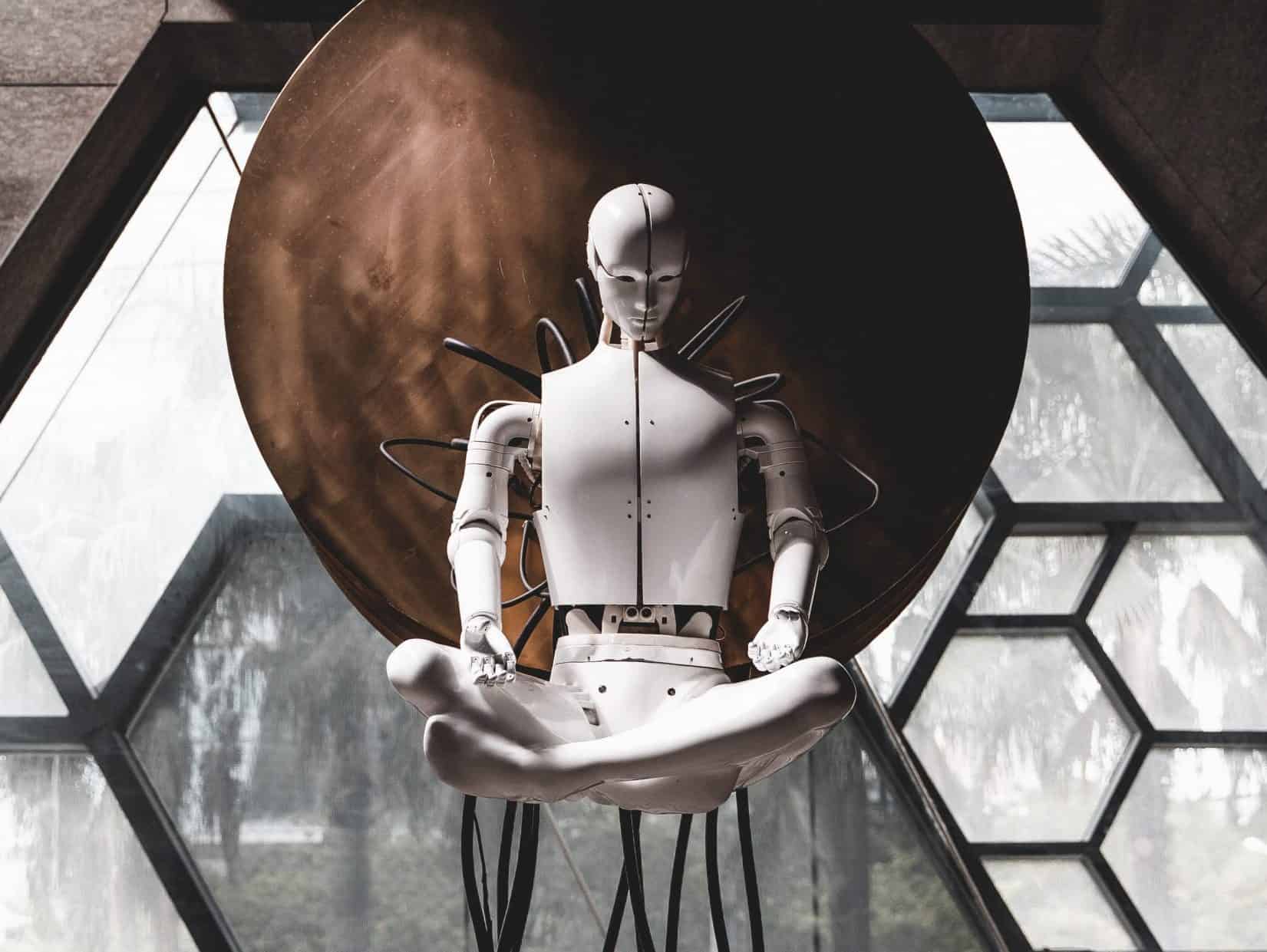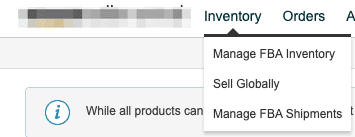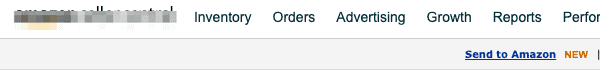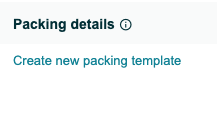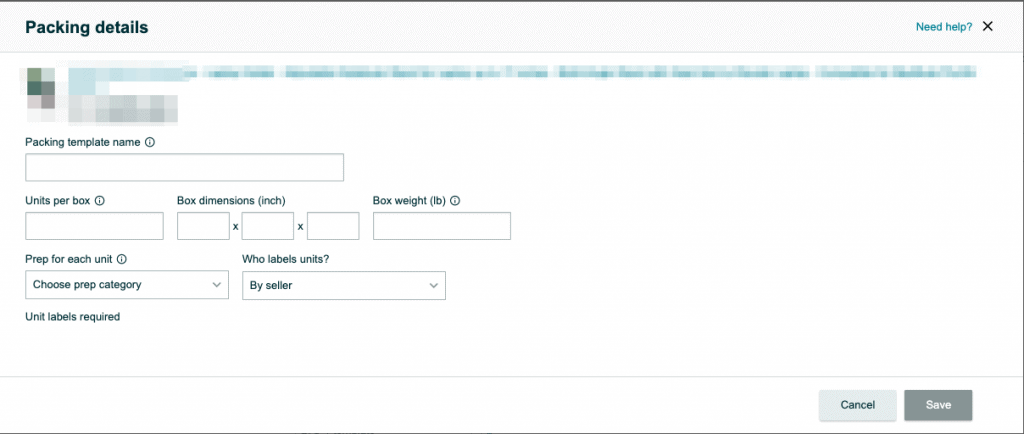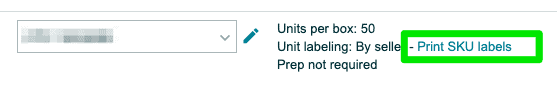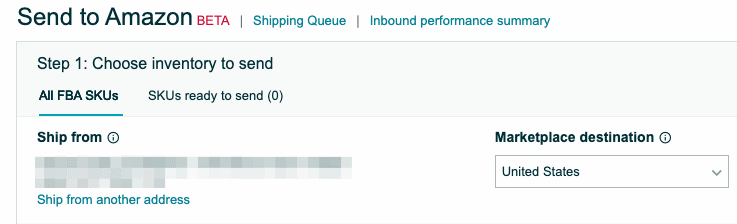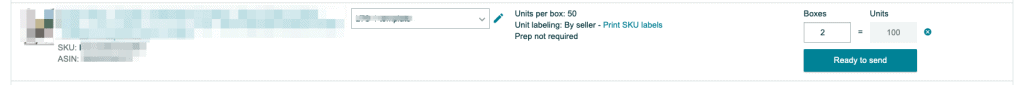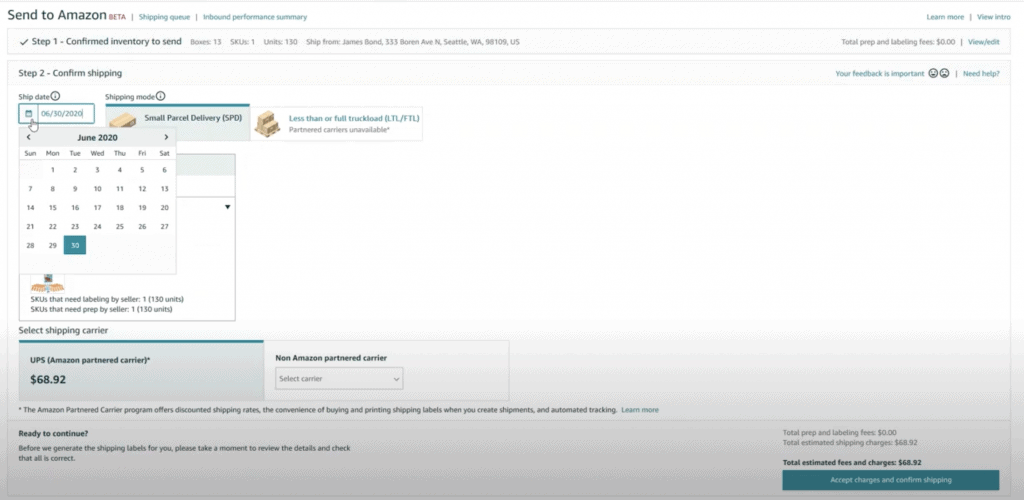This just in from Amazon! This is a closure notice for the main fulfillment center in Canada. Presumably this is about Covid 19.
Amazon Notice
On Friday, March 12, Amazon Canada received an order from the local government in Peel Region requiring us to temporarily close our YYZ4 fulfilment centre located at 8050 Heritage Road in Brampton, Ontario, Canada, effective March 13 at 12:01 a.m. ET. It is anticipated that YYZ4 will reopen on Sunday, March 28.
We are working urgently to minimize any potential disruption to our selling partners and customers.
Please note, our other fulfilment centres throughout Canada continue to operate as usual. Our customers will continue to be able to find and order the products they need most on Amazon.ca, through Amazon’s flexible operations and seller-fulfilled network.

For more information and the latest updates, check the Temporary closure of YYZ4 fulfilment centre (Brampton, Canada) help page, here: https://sellercentral.amazon.ca/gp/help/GRJBZ626U87TZ3V7. Selling Partner Support does not have additional information at this time.
Please be assured that as we adapt to challenging circumstances, our focus and absolute priority continues to be the health and safety of our employees, selling partners, and customers.
Amazon teams in Canada will continue to be relentlessly engaged on your behalf to find the operational solutions best suited to your specific needs and provide you with the support you need through this critical time. We appreciate your understanding and patience as we navigate this unprecedented situation.
Update (March 29, 2021)
This Fulfilment center has reopened. This from Amazon:
We’re pleased to confirm that our YYZ4 fulfilment centre, located at 8050 Heritage Road in Brampton, Ontario, reopened on March 28.
Your FBA offers remain available on Amazon, and no action is required from you. If you converted any offers to seller fulfilled, we recommend that you convert them back to FBA as soon as possible.
For more information, including partnered carrier updates, go to our YYZ4 Help page:
https://sellercentral.amazon.ca/gp/help/external/GRJBZ626U87TZ3V7